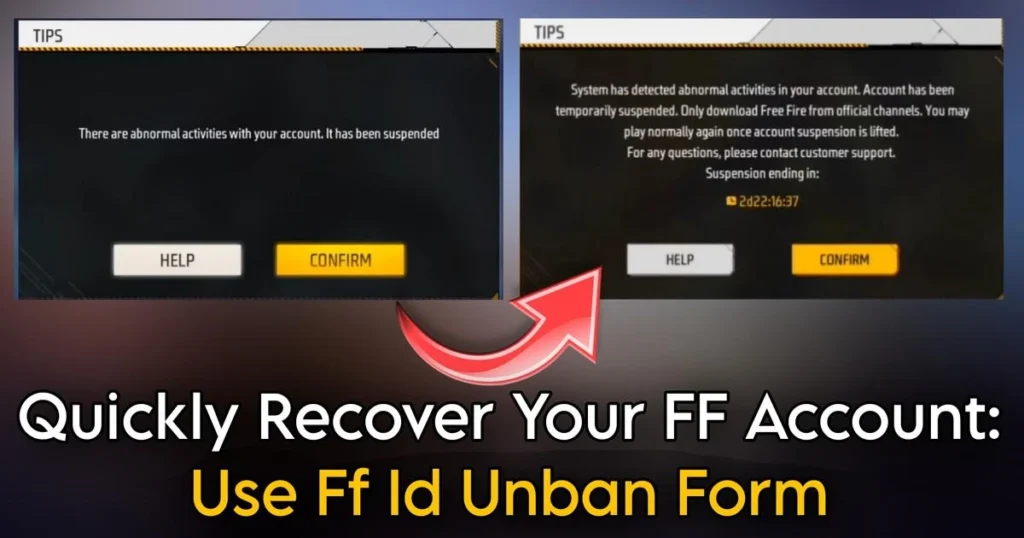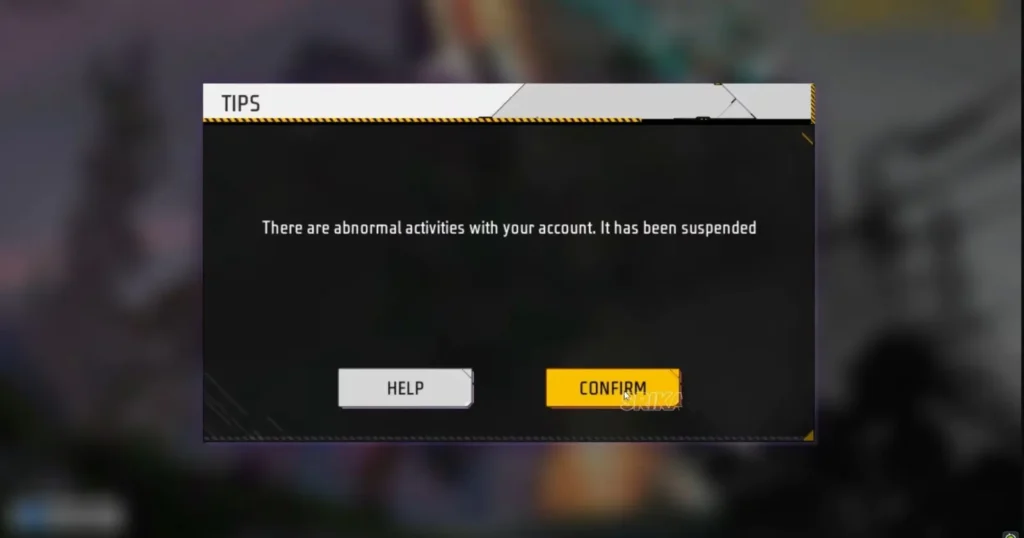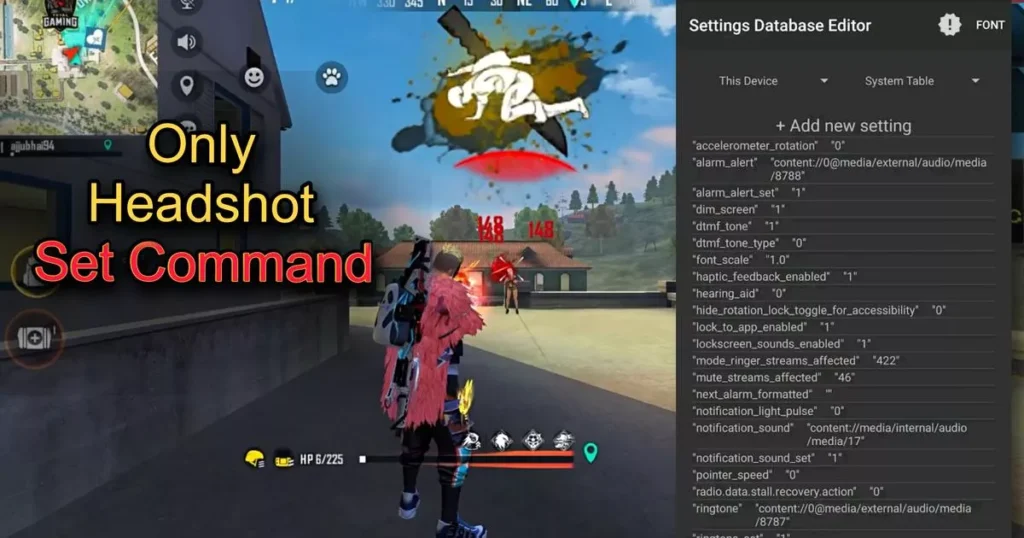If you’re a Free Fire player, you’ve likely chosen a unique nickname to stand out. But what if you want your name to be invisible, so no one can see it, not even yourself? This article will show you how to set an invisible nickname in Free Fire or Free Fire MAX.
To make your nickname invisible, you’ll need some special codes. Simply follow the steps below to hide your Free Fire ID name.
Note: You can’t just use spaces to create an invisible name, as Free Fire will prompt you to type something in. However, by following the steps below, you’ll be able to successfully set an invisible name.
Steps to Set an Invisible Nickname in Free Fire:
- Open Google on your browser.
- In the search bar, type “U+3164” and hit enter.
- Click on the first website that appears.
- On the website, you’ll see a blank square or invisible character. Click on it to copy this square.
- Open your Free Fire game.
- Go to the rename option in the game and paste the copied square into the name field.
- Click confirm, and your name will become invisible.
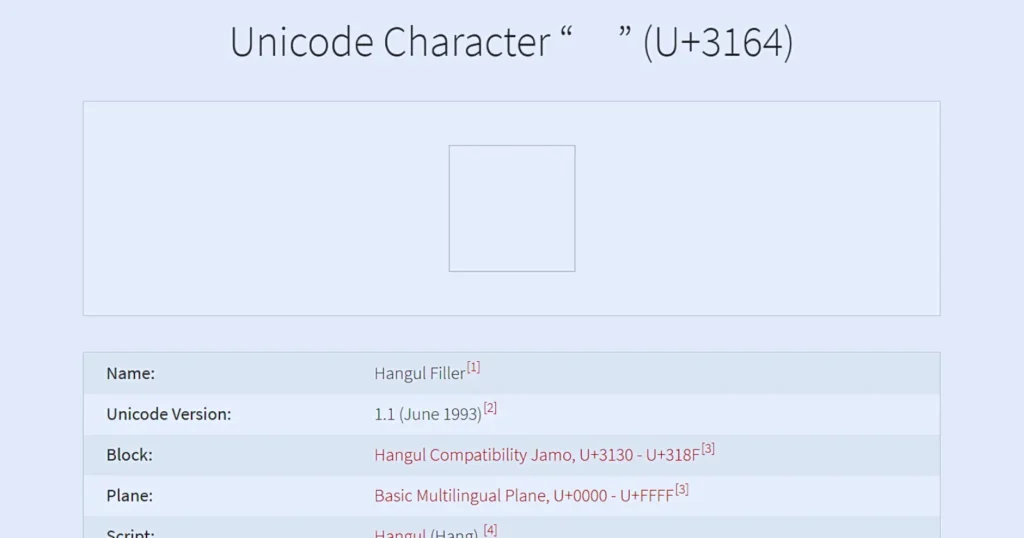
What to Do if “Name Already Exists” Appears:
If you receive a “name already exists” error when saving your new name, follow these steps:
- Go back to the website where you copied the square.
- Type “U+28EF” into the search box.
- You’ll see some special symbols. Copy these symbols.
- Return to the Free Fire name change section and paste these symbols along with the square.
- If the error persists, paste the symbols 3-4 times until your name is accepted.
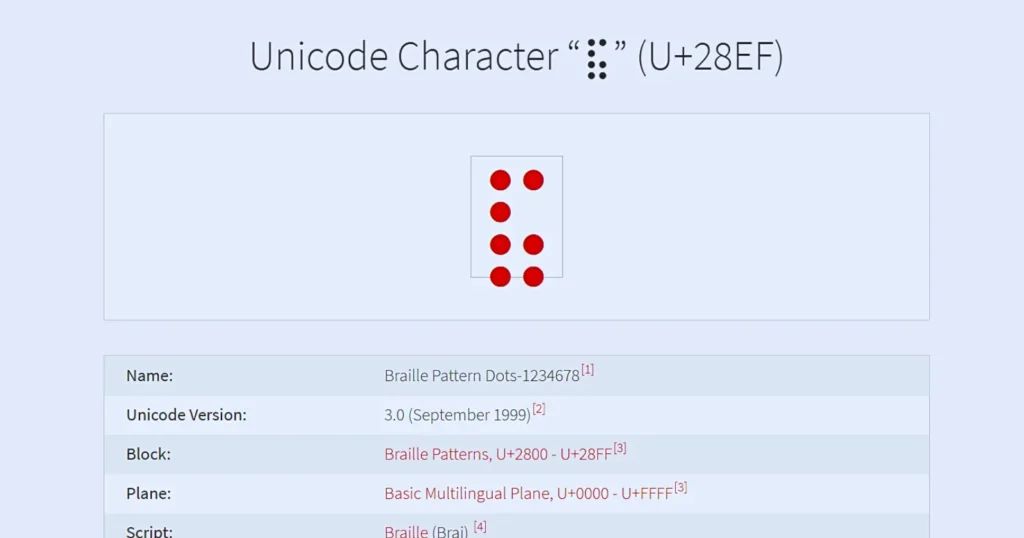
Once your name is saved, check your in-game profile. You won’t be able to see your name, and neither will anyone else. This is a great way to surprise and impress your friends in the game. By following these simple steps, you can easily set an invisible name in Free Fire and enjoy a unique gaming experience!